Ethical Hacking | Full Networking Topics 2020 Part -1
NETWORKING
Networking is the basics and essential part which is used in hacking and every hacker should have the knowledge of networking. It tells us about the usage and configuration of the devices which are used in hacking. So, first lets talk abut the term networking.
👉 What is networking ?
Answer) Networking is when two or more devices are interconnected with each other for a common purpose sharing which can be peripheral or some information. Then it is known as networking.
👉 What is network ?
Answer) Network is a group of two or more computers connected with each other to share resources and information. Then it is known as network.
👉 Different Area Network :- It is very important to have knowledge and understanding of these topics as all the devices connected in a network like router , switch , firewall , computers are joint by seeing according the area network. So, lets start......
* Local Area Network ( LAN ) :- It is generally limited to a geographic area either a single room , campus or a building.
* Campus Area Network ( CAN ) :- It is a computer network connecting local area network in a college or corporate campus. It may link a variety of campus buildings like departments , students library and student hall of residence.
* Metropolitan Area Network (MAN) :- MAN or a Metropolitan area network is similar to local area network but spans an entire city. MAN is made by connecting multiple LAN's. Thus MAN is greater than LAN but smaller than WAN.
* Storage Area Network (SAN) :- SAN or a Storage area Network is a specialized high speed network that provides block level network access to storage elements. It is basically composed of hub , switches , storage elements and storage devices which are interconnected with each other with the help of technologies , topologies and protocol. SAN may also span multiple sites.
* Personalized Area Network ( PAN ) :- PAN is a network that is limited to a very small area like a single room. The best known example is a Bluetooth.
* Wide Area Network ( WAN ) :- Wide Area Network is larger than local area network. Distances may range from networking connecting multiple buildings in a college or corporate campus to websites connecting multiple offices in different countries.
👉 Internet Vs Intranet
* Internet :-
- It is a wide network of computers that is available for all.
- Internet contains a large amount of intranet.
- Anyone can access the internet
- It contains various types of information.
- It is not safe and secure as compared to the intranet.
- It is a public network.
* Intranet :-
- It is a wide network of network of computers that is available for a specific group of users.
- Intranet can be accessed from the internet with specific restrictions.
- Members of specific group having login credentials can only access the intranet.
- It contains group specific information.
- It is safe and secure.
- It is a private network.
👉 Network Topology :- Ways of connection of computer and devices is called network topology.
- Physical Topology
- Logical Topology
- All the computers are divided through a single backbone cable.
- Terminators are used at both the ends to absorb signal.
- Speed - 10mbps
- Broadcast Based
- Half Duplex
- Single Collision Domain
- CSMA / CD :- Carrier Sense Multiple Access with Collision Detection
2) Ring Topology :-
- All The computers are connected in a circle.
- Token is a software which is used to carry data from one computer to another in a network.
- To increase the performance the token was doubled which was single earlier.
- To increase the reliability the ring was doubled.
- Speed 4 to 16 mbps
- Easy to install wire.
- All the computers are divided to a central device (Switch , hub).
- Connector RJ - 45
- Cable is Twisted Pair
- Speed 10/100/1000 mbps
- Half / Full Duplex
- Single and Multicollision domain
- This topology is a mixture of two or more different topologies.
- So, they include advantages and disadvantages of both the topologies.
1) Guided :- Wired
2) Unguided :- Wireless
- Coaxial Cable
- Twisted Pair
- Fiber Optics
- Radio Wave
- Microwave Wave
- Satellite
- Thinnet :- 10BAS2 ----> speed 10mbps , Baseband , 185m attenuation
- Thicknet :- 10BAS5 -----> speed 10mbps , Baseband , 500m attenuation
- STP :- Shielded Twisted Pair
- UTP :- Unshielded Twisted Pair
- Twist reduce the factor of EMI
- Shield helps to protect from external factor








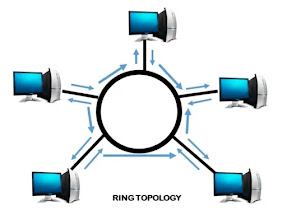




Comments
Post a Comment